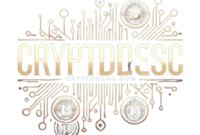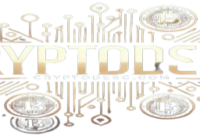The Ultimate Guide to Mastering PancakeSwap: 5 Steps to Effortlessly Navigate the DeFi World
Introduction
With great pleasure, we will explore the intriguing topic related to The Ultimate Guide to Mastering PancakeSwap: 5 Steps to Effortlessly Navigate the DeFi World. Let’s weave interesting information and offer fresh perspectives to the readers.
The Ultimate Guide to Mastering PancakeSwap: 5 Steps to Effortlessly Navigate the DeFi World

PancakeSwap is a decentralized exchange (DEX) built on the Binance Smart Chain (BSC). It allows users to trade cryptocurrencies, provide liquidity to the platform, and earn rewards through yield farming.
PancakeSwap has gained immense popularity for its user-friendly interface, low transaction fees, and wide range of features. But for newcomers, navigating the world of DeFi can seem daunting. This comprehensive guide will walk you through the essential steps to master PancakeSwap and unlock its potential.
Step 1: Setting Up Your Wallet
The first step is to set up a compatible wallet. PancakeSwap supports several popular options, including:
- MetaMask: A popular browser extension wallet that offers easy access to the BSC network.
- Trust Wallet: A mobile wallet that integrates seamlessly with PancakeSwap.
- Coinbase Wallet: A mobile and browser extension wallet with a user-friendly interface.
1. Install and Configure Your Wallet:
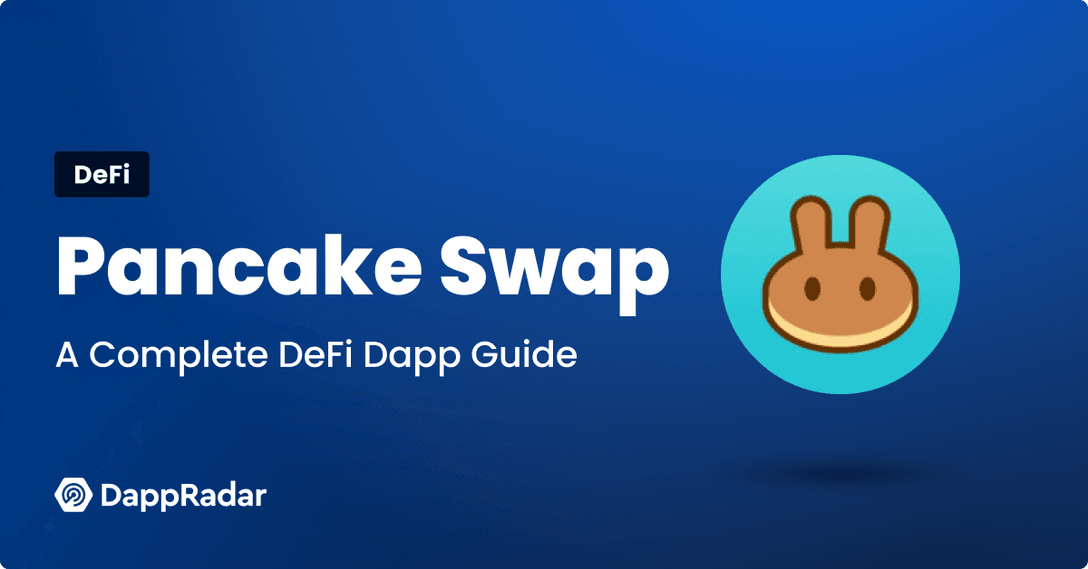
- MetaMask: Download the MetaMask extension for your browser and follow the on-screen instructions to create a new wallet.
- Trust Wallet: Download the Trust Wallet app from the App Store or Google Play and create a new wallet.
- Coinbase Wallet: Download the Coinbase Wallet app or extension and create a new wallet.
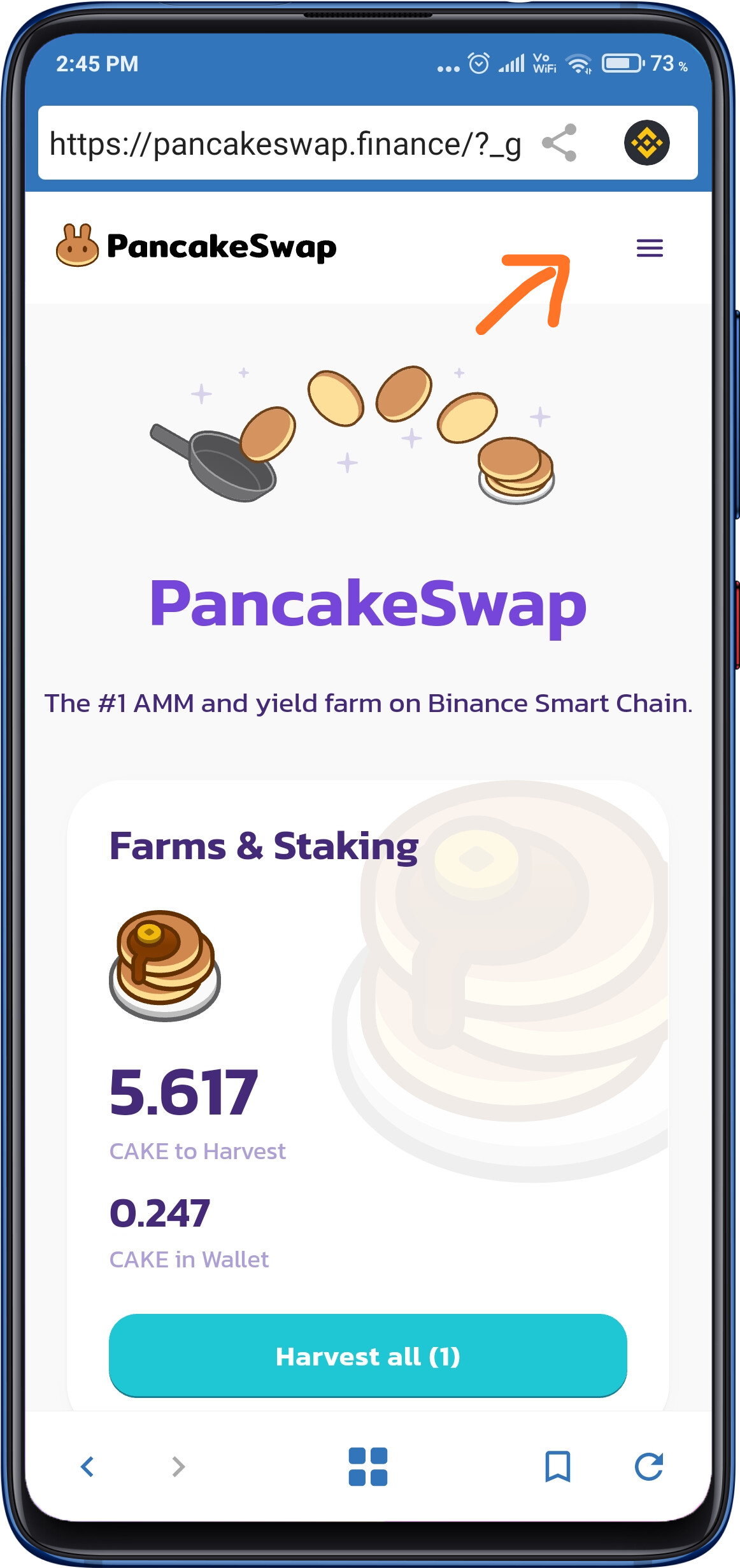
2. Connect to the Binance Smart Chain:
-
MetaMask: Click on the network icon in the top right corner of your MetaMask extension and select "Custom RPC." Enter the following details:
- Network Name: Binance Smart Chain
- New RPC URL: https://bsc-dataseed.binance.org/
- Chain ID: 56
- Currency Symbol: BNB
- Block Explorer URL: https://bscscan.com
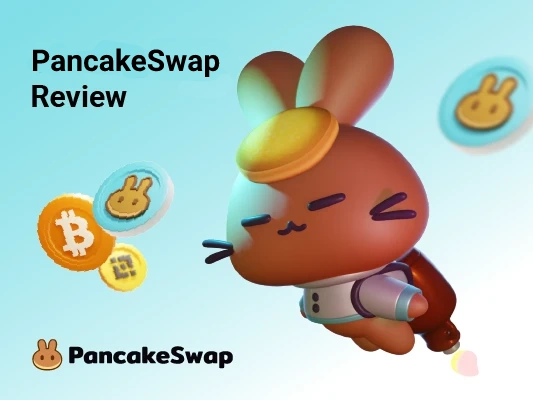
-
Trust Wallet: Open the Trust Wallet app, tap on the "Settings" icon, and select "Networks." Tap on "Add Custom Network" and enter the details mentioned above.
-
Coinbase Wallet: Open the Coinbase Wallet app or extension, tap on the settings icon, and select "Add Network." Enter the details mentioned above.
Step 2: Acquiring BNB
PancakeSwap operates on the Binance Smart Chain, and BNB is the native token used for paying transaction fees. You need to acquire BNB before you can interact with the platform.
1. Purchase BNB from a Centralized Exchange:
- Binance: One of the largest cryptocurrency exchanges, Binance allows you to buy BNB with fiat currency or other cryptocurrencies.
- Coinbase: Another popular exchange, Coinbase offers a simple and secure way to purchase BNB.
2. Transfer BNB to Your Wallet:
- Once you have purchased BNB, transfer it from your exchange account to your chosen wallet address.
Step 3: Navigating the PancakeSwap Interface
Now that you have BNB in your wallet, you can access PancakeSwap.
1. Access the PancakeSwap Website:
- Open your browser and visit the official PancakeSwap website: https://pancakeswap.finance/.
2. Connect Your Wallet:
- Click on the "Connect Wallet" button in the top right corner of the screen and select your chosen wallet.
3. Explore the Interface:
- The PancakeSwap interface is intuitive and easy to navigate. You’ll find the following sections:
- Swap: Allows you to trade cryptocurrencies.
- Liquidity: Enables you to provide liquidity to trading pairs.
- Farms: Lets you earn rewards by staking your tokens.
- Pools: Provides a way to earn interest on your crypto assets.
- Lottery: Offers the chance to win prizes by purchasing lottery tickets.
Step 4: Swapping Tokens
PancakeSwap’s core functionality is swapping tokens. You can exchange any supported cryptocurrency for another.
1. Select the Tokens:
- In the "Swap" section, enter the amount of the token you want to swap in the "From" field and select the token you want to receive in the "To" field.
2. Confirm the Transaction:
- Review the details of the swap, including the estimated gas fees, and confirm the transaction.
3. Approve the Transaction:
- Your wallet will prompt you to approve the transaction. Click "Confirm" to proceed.
Step 5: Providing Liquidity
Providing liquidity to PancakeSwap enables you to earn trading fees generated by users who swap tokens within the pair you provide liquidity for.
1. Choose a Trading Pair:
- Select the two tokens you want to provide liquidity for.
2. Enter the Amount:
- Enter the amount of each token you want to contribute to the liquidity pool.
3. Confirm the Transaction:
- Review the details of the liquidity provision, including the estimated gas fees, and confirm the transaction.
4. Claim Your Rewards:
- You will receive LP (Liquidity Provider) tokens representing your share of the liquidity pool. These tokens generate trading fees, which you can claim at any time.
Understanding Gas Fees
Gas fees are transaction fees paid to the Binance Smart Chain network for processing transactions. These fees are paid in BNB.
Factors Affecting Gas Fees:
- Network Congestion: When the network is busy, gas fees tend to be higher.
- Transaction Complexity: More complex transactions, such as providing liquidity, typically incur higher gas fees.
- Gas Price: You can adjust the gas price to prioritize the speed of your transaction.
Tips for Minimizing Gas Fees:
- Choose Off-Peak Hours: Transaction fees are generally lower during off-peak hours.
- Adjust Gas Price: Set a lower gas price for non-urgent transactions.
- Use a Gas Fee Estimator: Use tools like bscscan.com to estimate gas fees before confirming transactions.
Security Measures
PancakeSwap is a decentralized platform, which means it is not controlled by a single entity. This also means that users are responsible for securing their own funds.
Best Practices for Security:
- Use a Strong Password: Choose a strong password for your wallet and never share it with anyone.
- Enable Two-Factor Authentication (2FA): This adds an extra layer of security to your wallet.
- Be Cautious of Phishing Scams: Never click on suspicious links or provide your wallet details to unknown websites.
- Keep Your Wallet Software Updated: Regularly update your wallet software to benefit from the latest security patches.
Conclusion
PancakeSwap offers a powerful and user-friendly platform for accessing the world of DeFi. By following the steps outlined in this guide, you can effortlessly navigate the platform and unlock its full potential. Remember to prioritize security, understand gas fees, and explore the diverse features available. As you gain experience, you can delve deeper into more advanced concepts like yield farming and liquidity mining. With a little effort and the right resources, you can master PancakeSwap and leverage its capabilities to your advantage.
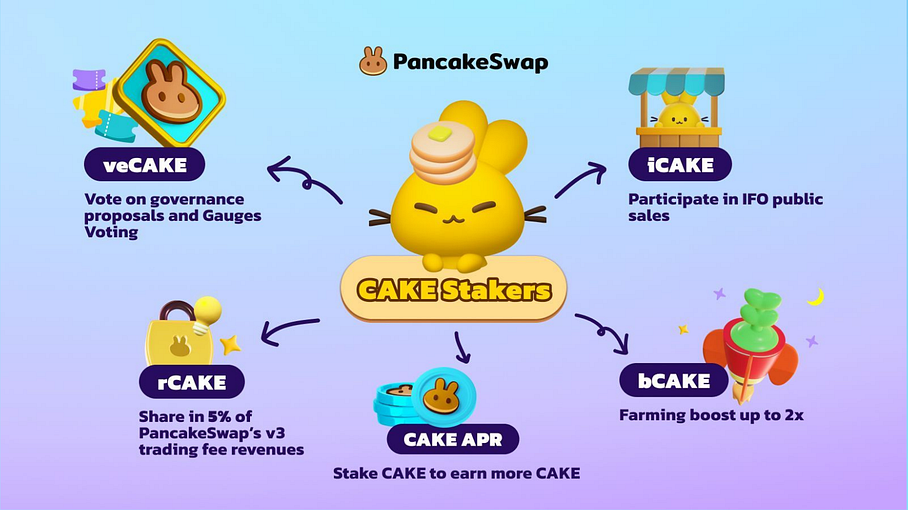
Closure
Thus, we hope this article has provided valuable insights into The Ultimate Guide to Mastering PancakeSwap: 5 Steps to Effortlessly Navigate the DeFi World. We thank you for taking the time to read this article. See you in our next article!
google.com